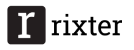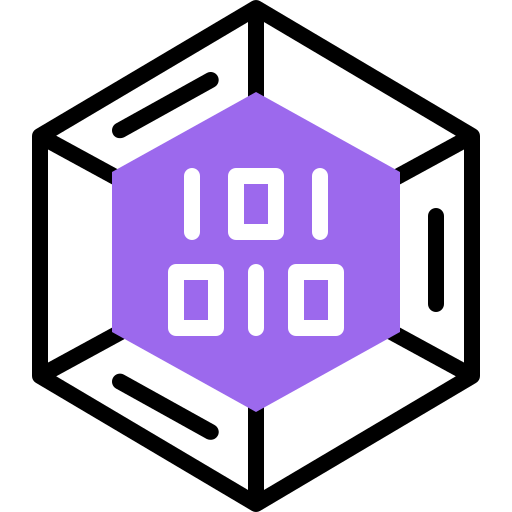
Macro for Assets
Show Assets on a Confluence page using the Macro for Assets
Learn more about using assets in Confluence
If you’re looking to make your Confluence pages stand out, macro for assets are the way to go.
This allows teams to add assets that are relevant to their organization and increase the value of their content in Confluence by adding visual context with data from your organization.

Show Assets on a Confluence page
Do you need to show Atlassian Assets on a Confluence page, then this is the right macro for you!
Simple Configuration
Configure the macro in a simple way to display what you need to show
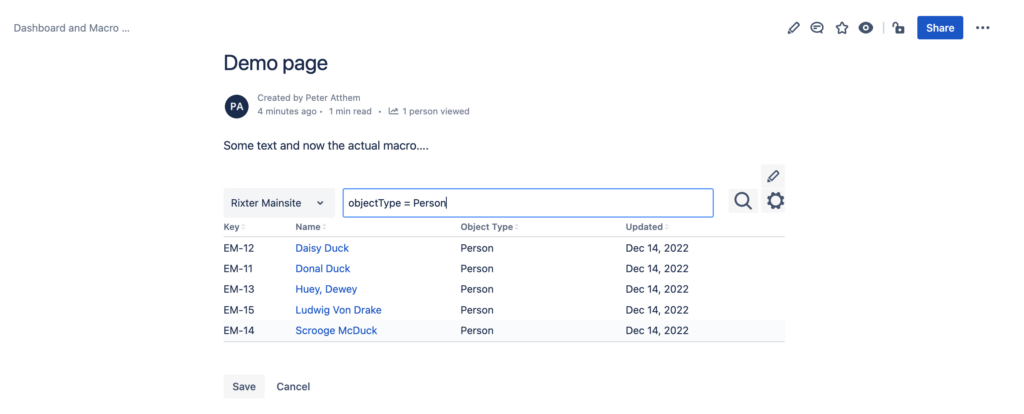
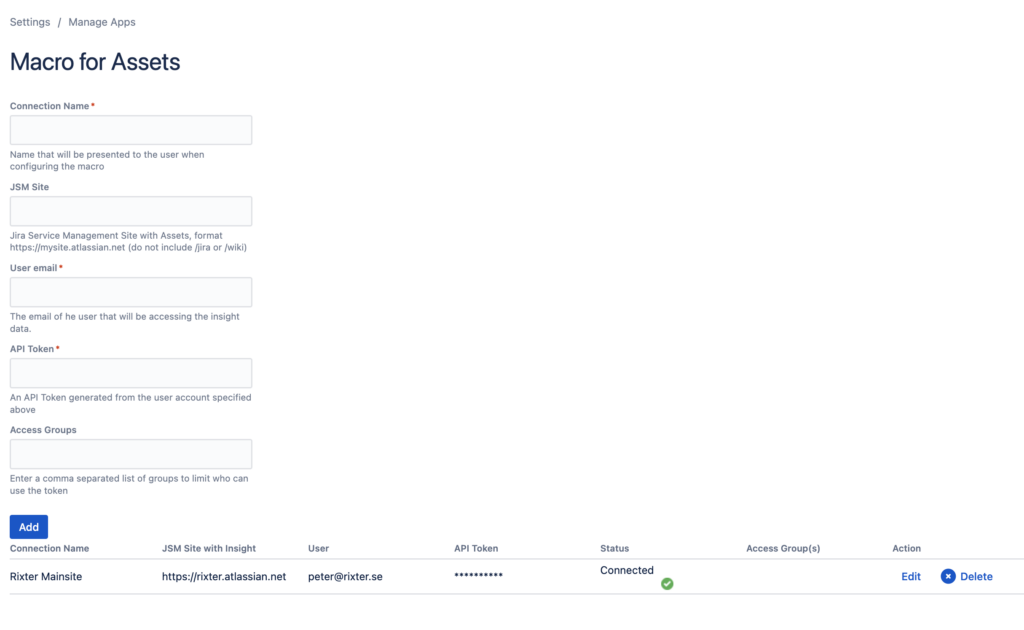
Load Asset data from multiple Atlassian instances
Choose from what Atlassian site to load the Asset data. With Macro for Assets you can show data from many Atlassian Assets sites on the same page.
Features
Visualize your Atlassian Assets (formerly “Insight”) in a macro on a Confluence page.
Connect and view data from multiple Atlassian Assets sites in the same macros.
- Filter the assets by AQL and additional settings.
- Enterprise-grade scalability, performance, and security. Settings data never leaves your site.
- Easy to use