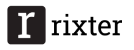Inbox for Jira
In-app, desktop notifications, and reminders on issues
Get notified without mail
Keep focused on the right things
Inbox for Jira gives you in-app, desktop notifications, and reminders on issues. Get notified without mail and don’t miss important things!
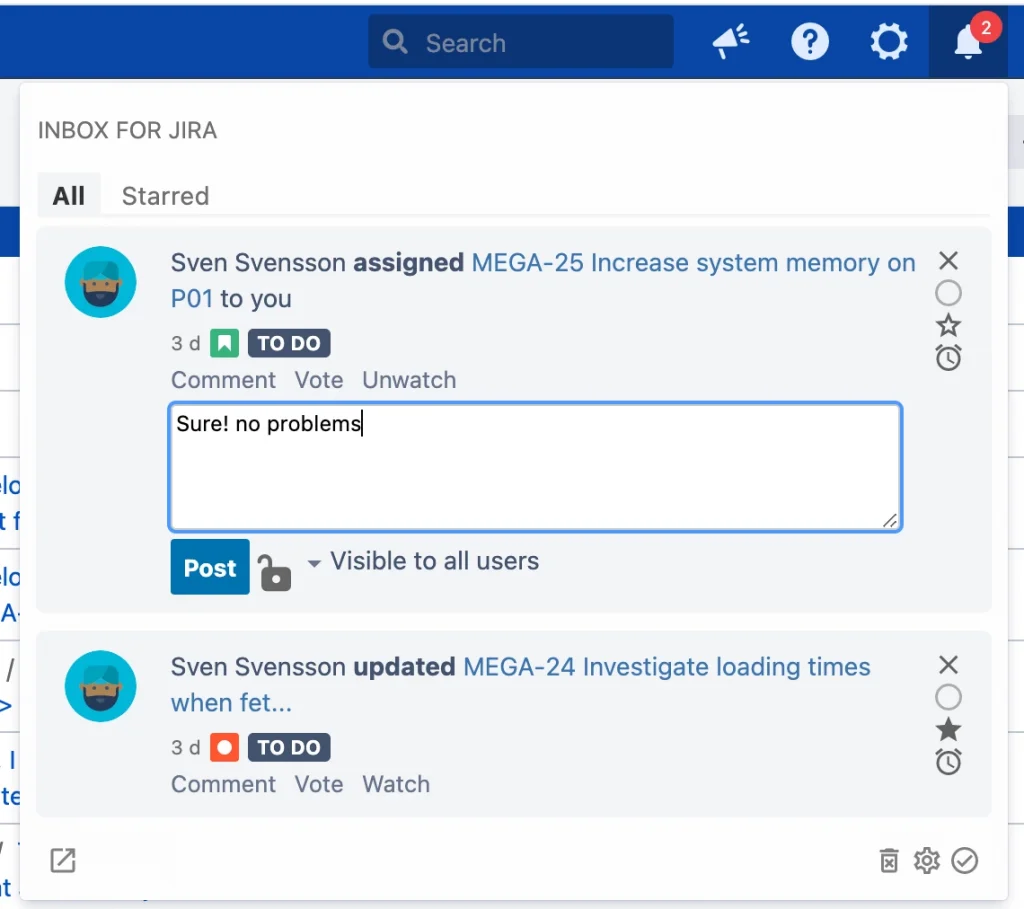
Put collaboration at your fingertips
Collaborate directly from the notification.
Use the quick comments by pressing the plus sign or from the hamburger menu for a vote or watch.
Use the reminders feature to stay on top of work
Click a notification card to see all notifications on that issue
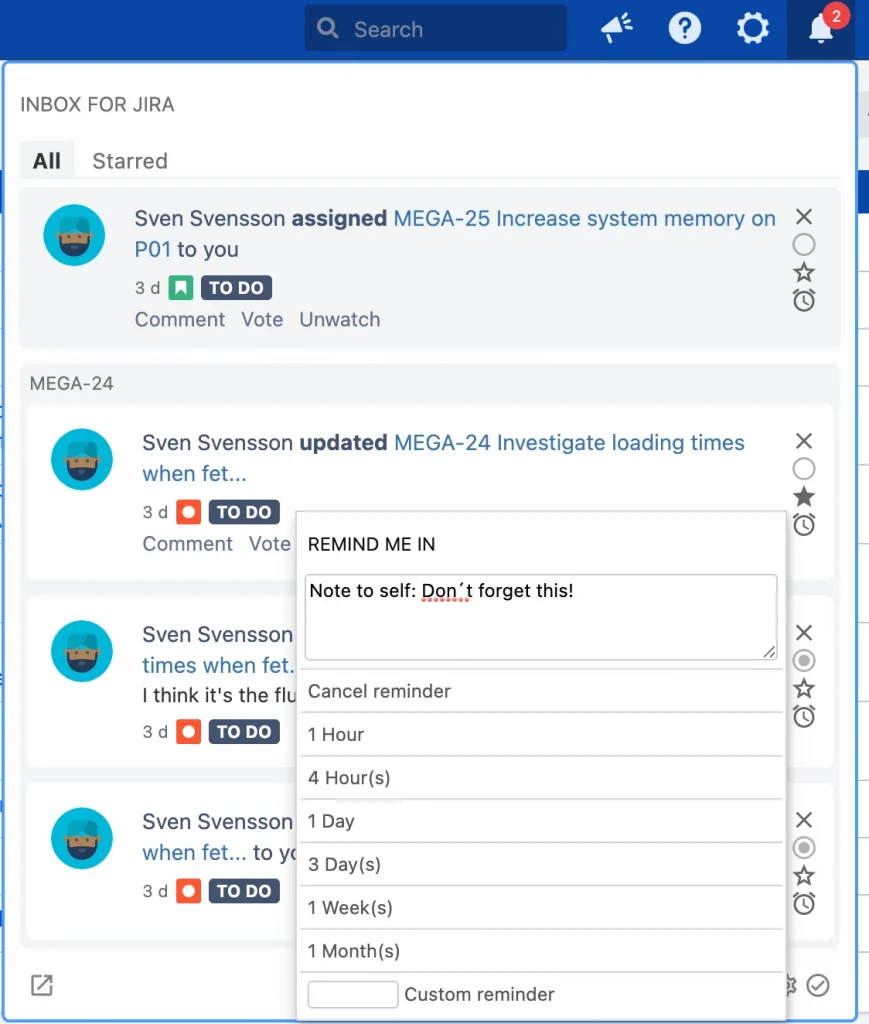
Set reminders to stay on top of things
Schedule reminders for issues that need your attention at a later stage.
Inbox for Jira will notify you when it’s due.
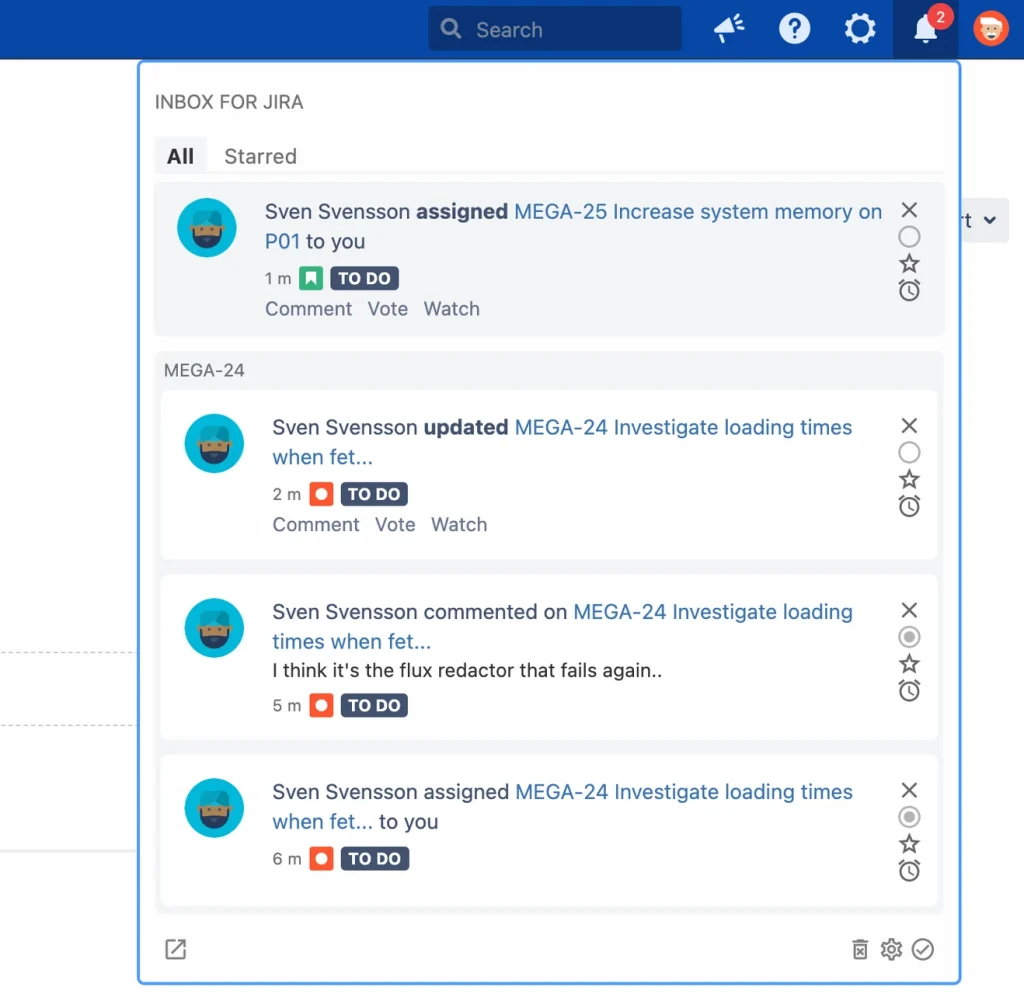
Don’t miss important issue updates
Keep track of new and changed issues with in-app notifications in the inbox menu!
Enable desktop notifications for even better alerts.
Features
Adds an “Inbox/Notification” icon that indicates how many issues have been created or changed that concerns you.
The notification includes specific details about the issue.
Set personal reminders on issues
Provides quick actions such as watch or vote issues directly in the menu.
Comment directly from the menu with comment visibility / servicedesk
Provides a global template with settings when to notify users.
Provides personal settings that can override the global settings for a more customized experience.
Custom JQL filter on when to be notified.
Enable desktop notifications for better alerts.
Service desk tickets approval and decline buttons direct on the card action menu.
Support for all default and custom issue events and the ability to enable/disable events
Supported languages EN, CN, TW, ES, SE, DK, NO, DE, AR, HU
Integrate with Inbox app using API for custom user messages